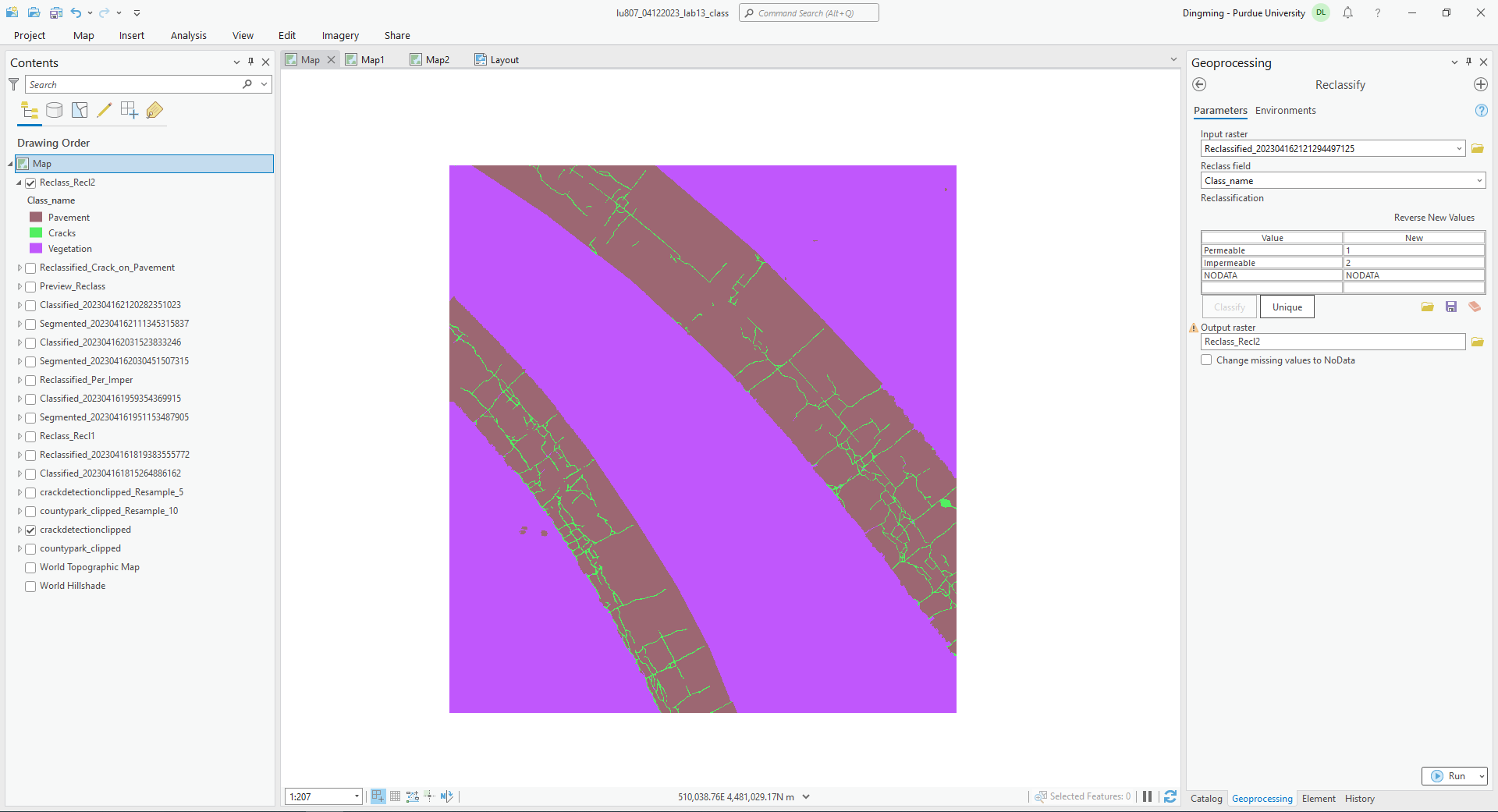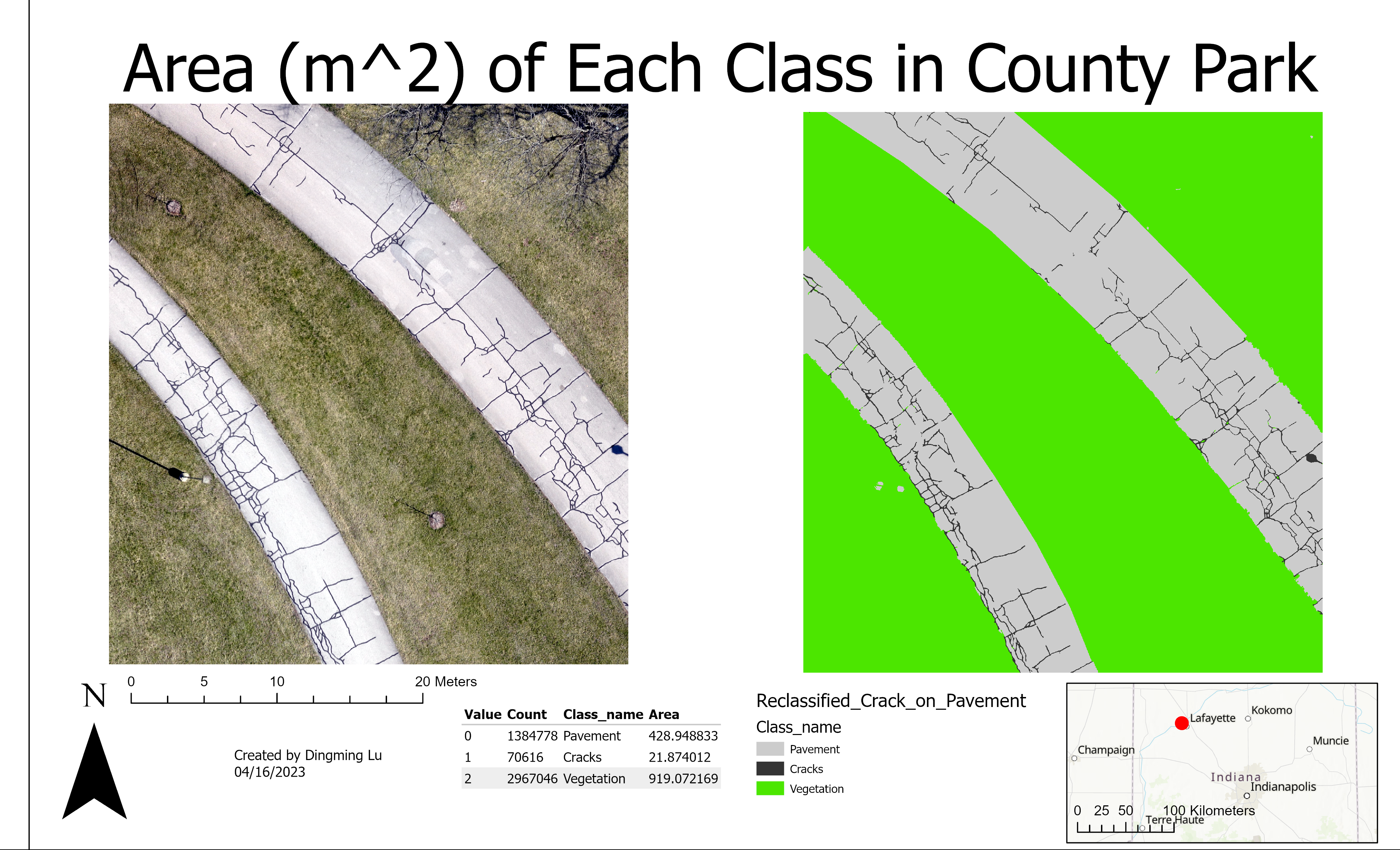I. Intro
Date: 04/05/2023
During the first lab, similar process was done: we trained AI to identify the objects on the ground and let it calculate the area displaced on the surface. We find the permeable and impermeable area of a park, and use classification to identify cracks on the pavement.
II: The Park
A. Training Samples
Remove default samples, create new samples.
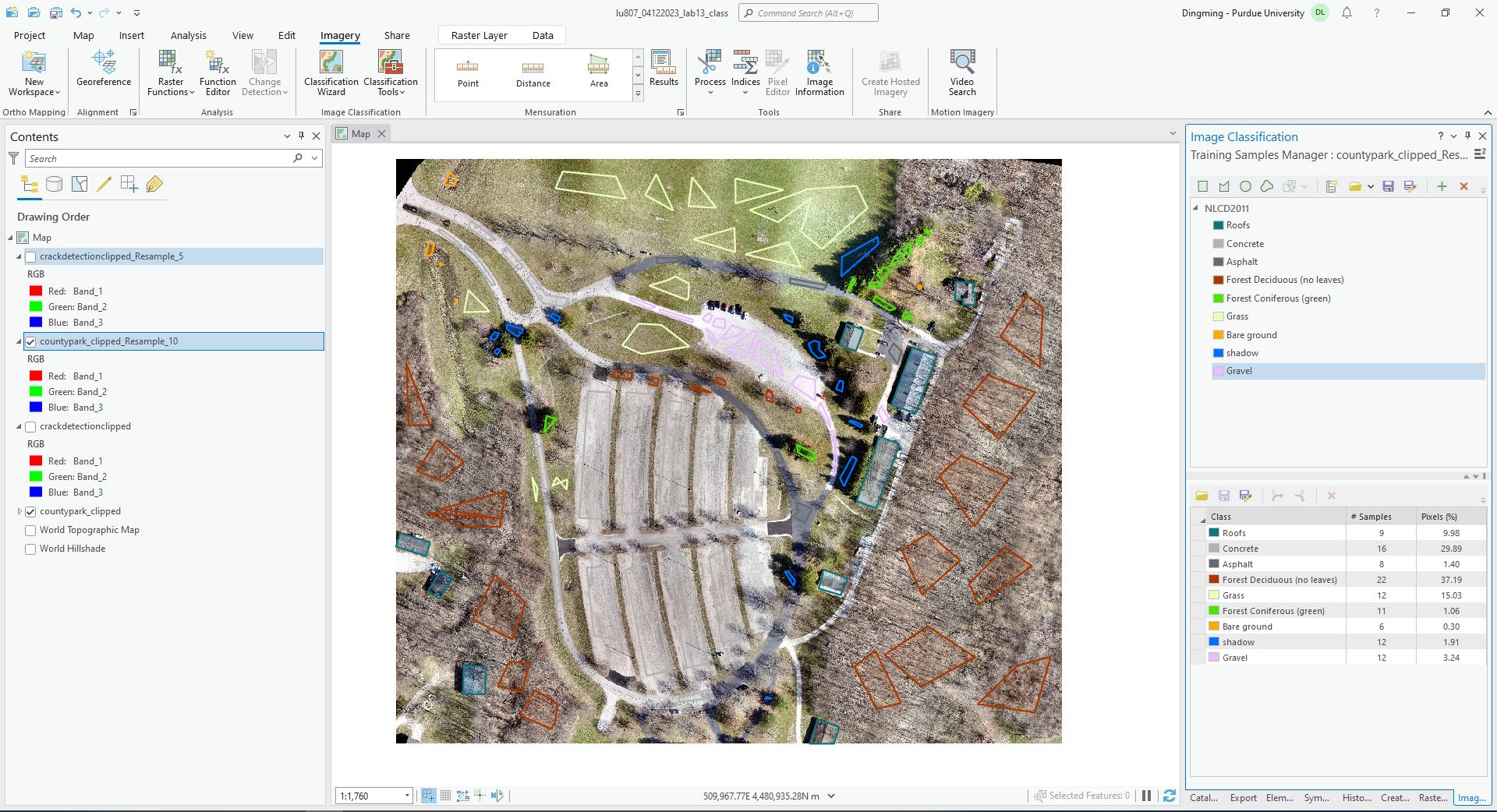
B. Train
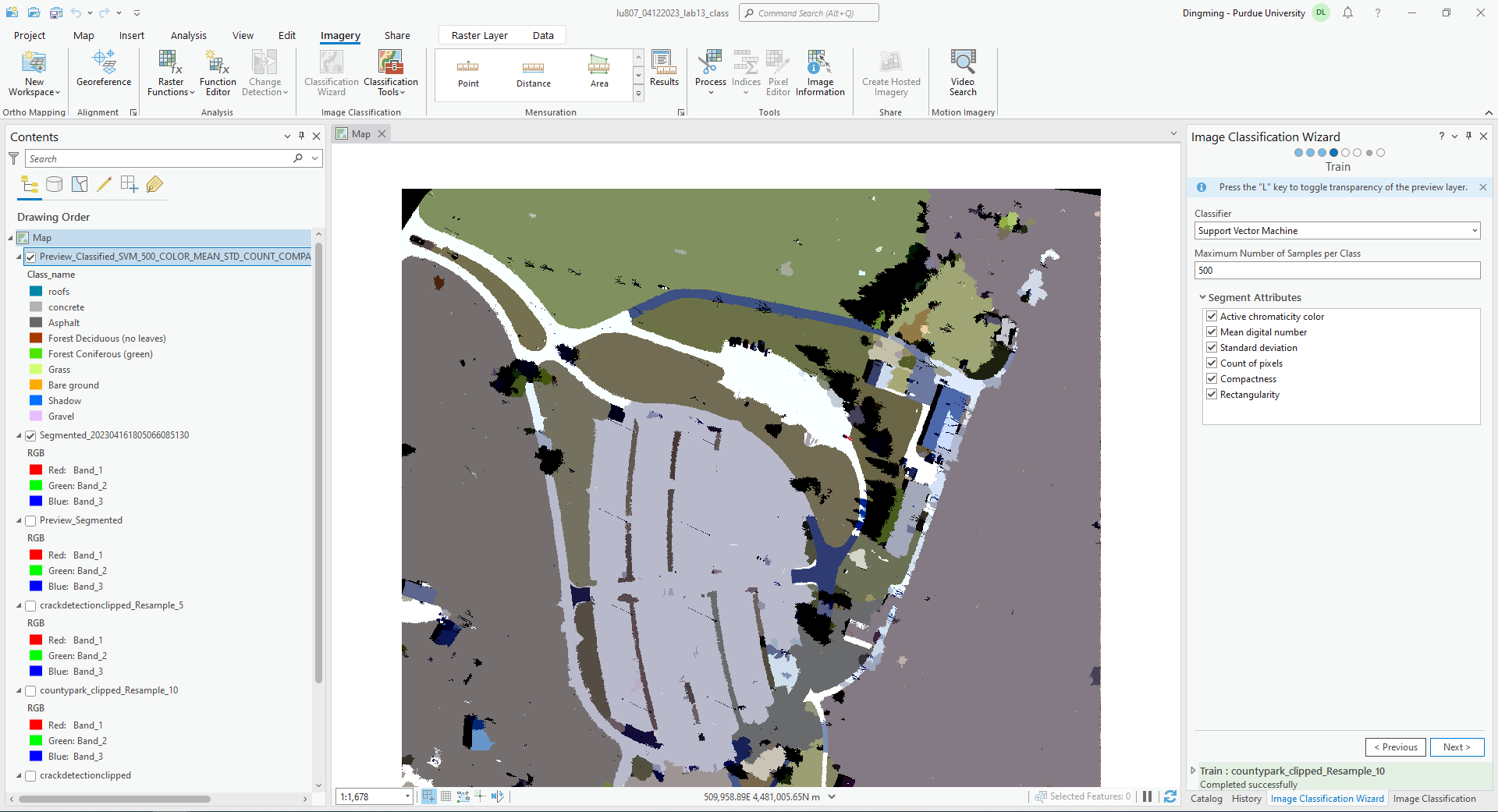
C. Reclassify
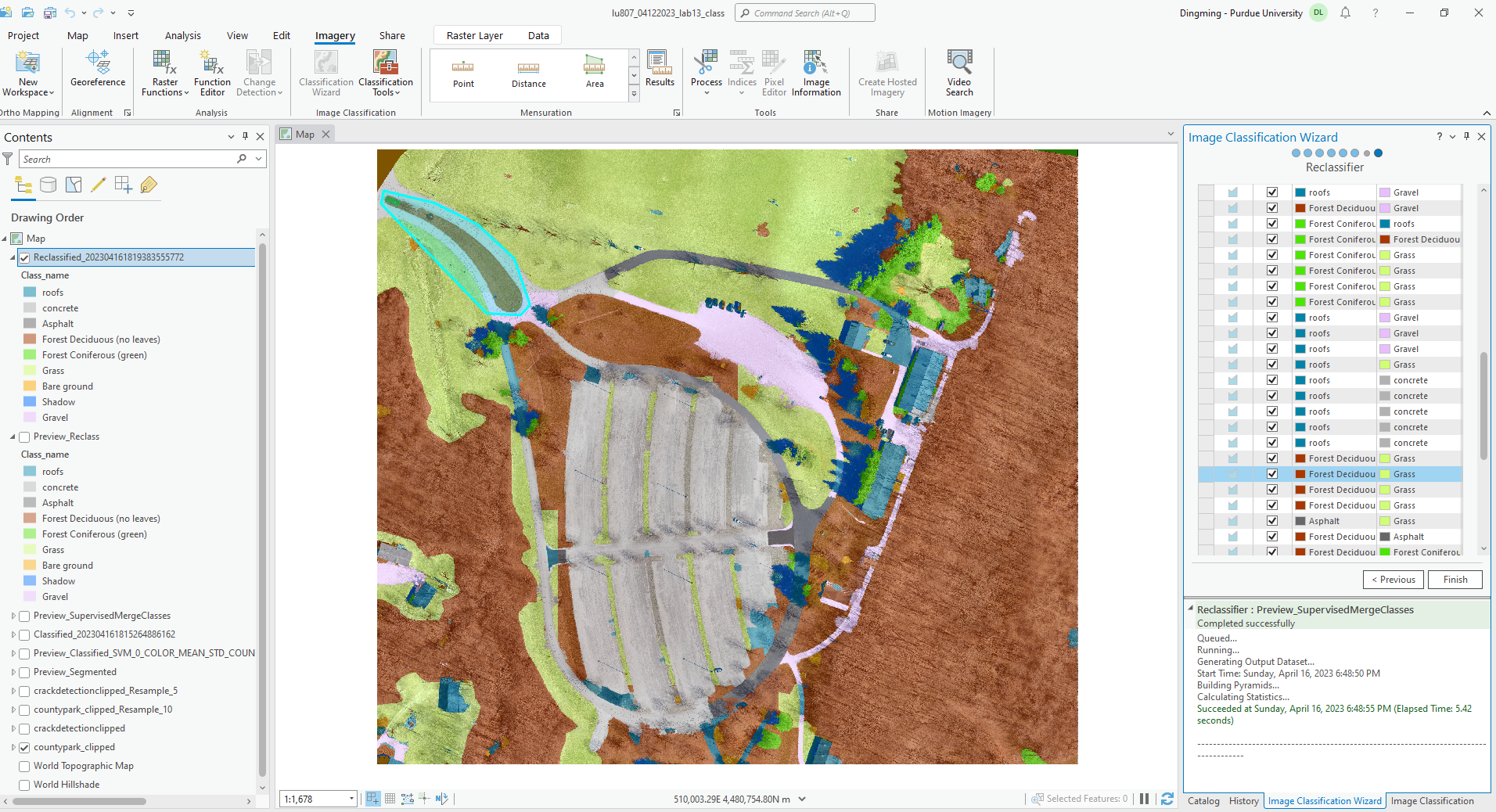
D. Calculate field
- To calculate the area, the new created layer need to use “Reclassifiy” in Geoprocessing tools.
- Then open the attribute table, add field called “area”
- Search “Calculate Field”, set the input table, field name, and type “!Count! *0.01”, where 0.01 is the actual area of each pixel in meter squared.
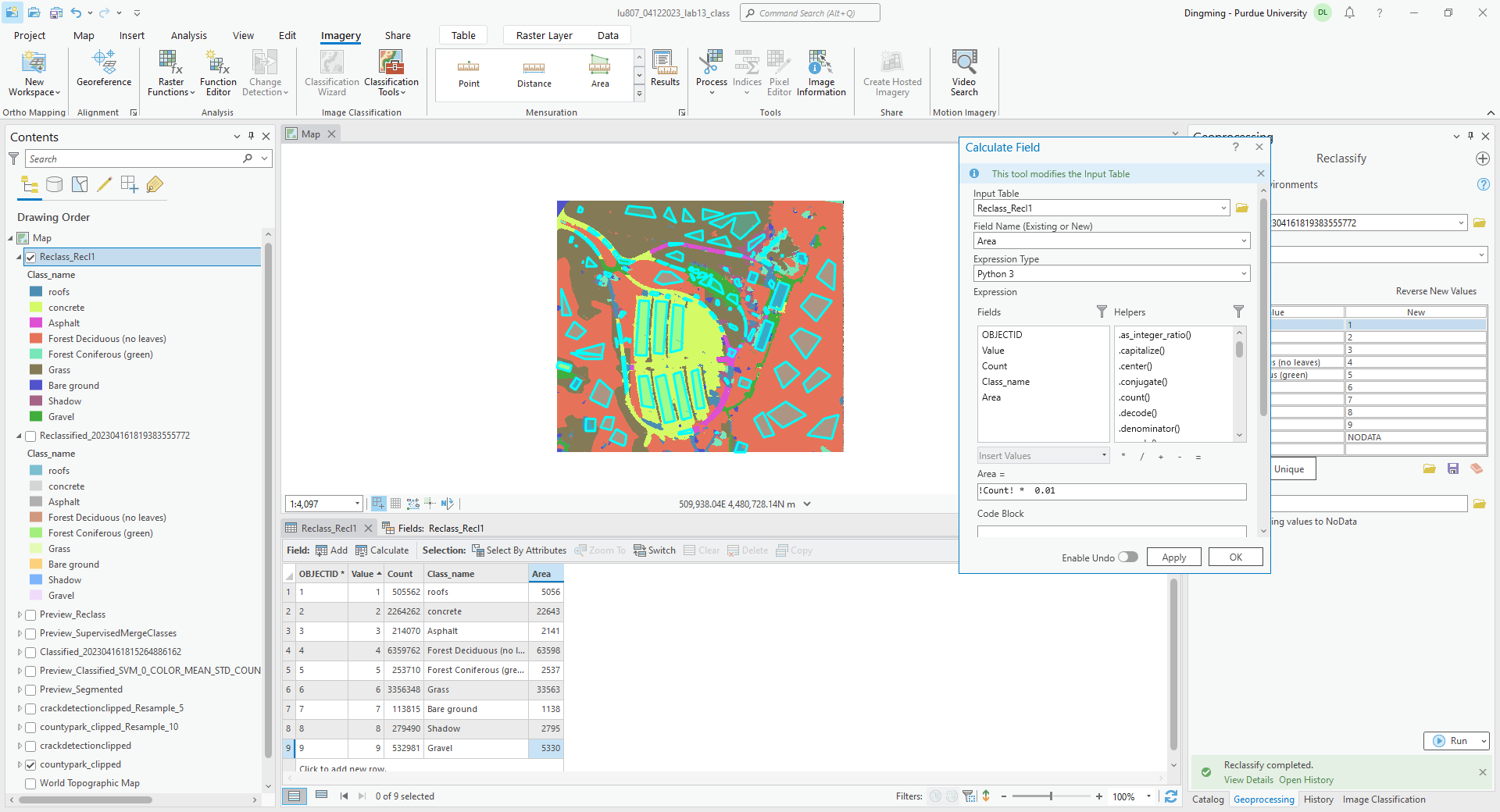
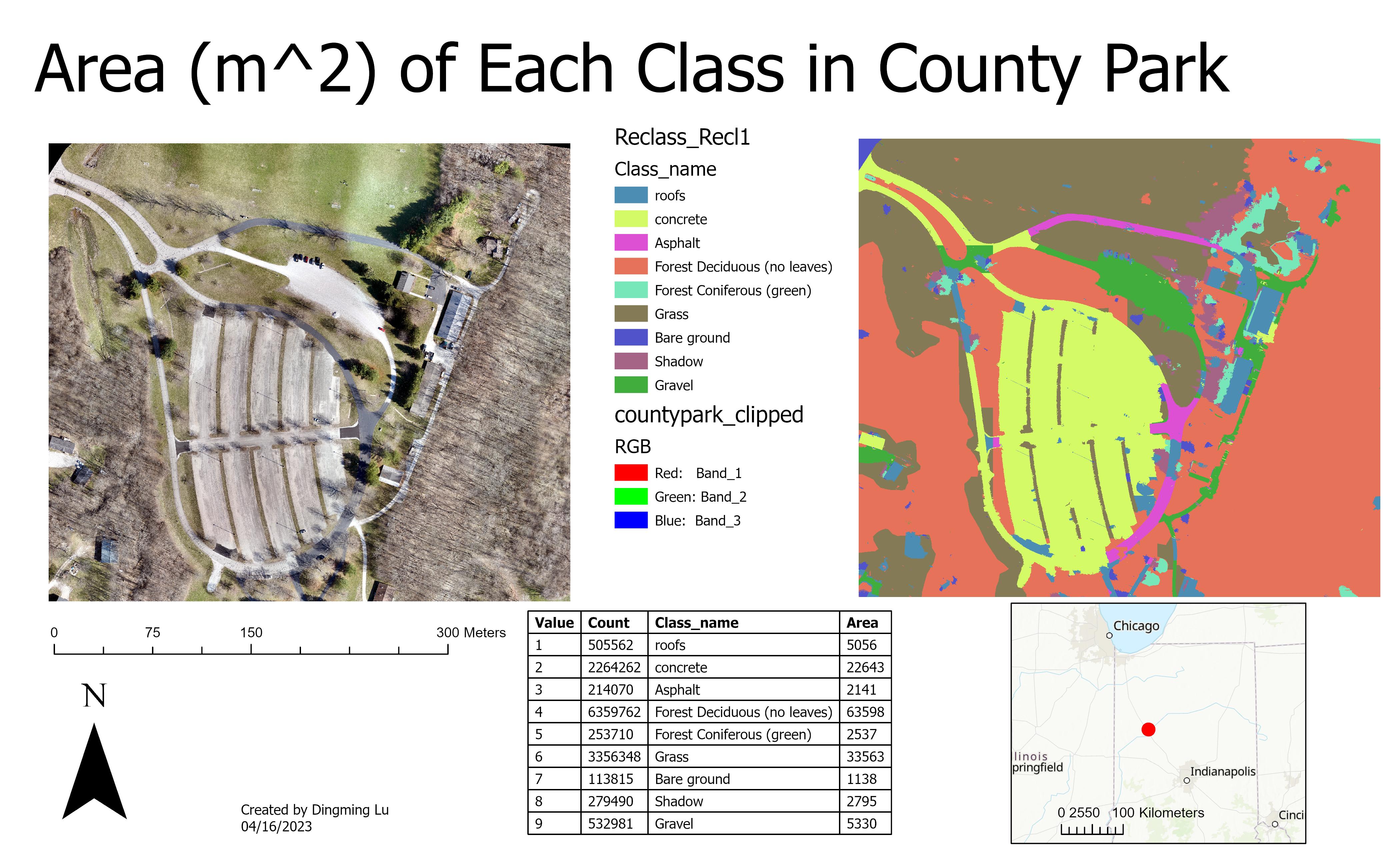
E. Permeable and Impermeable
Same procedure is made except I merger the classes
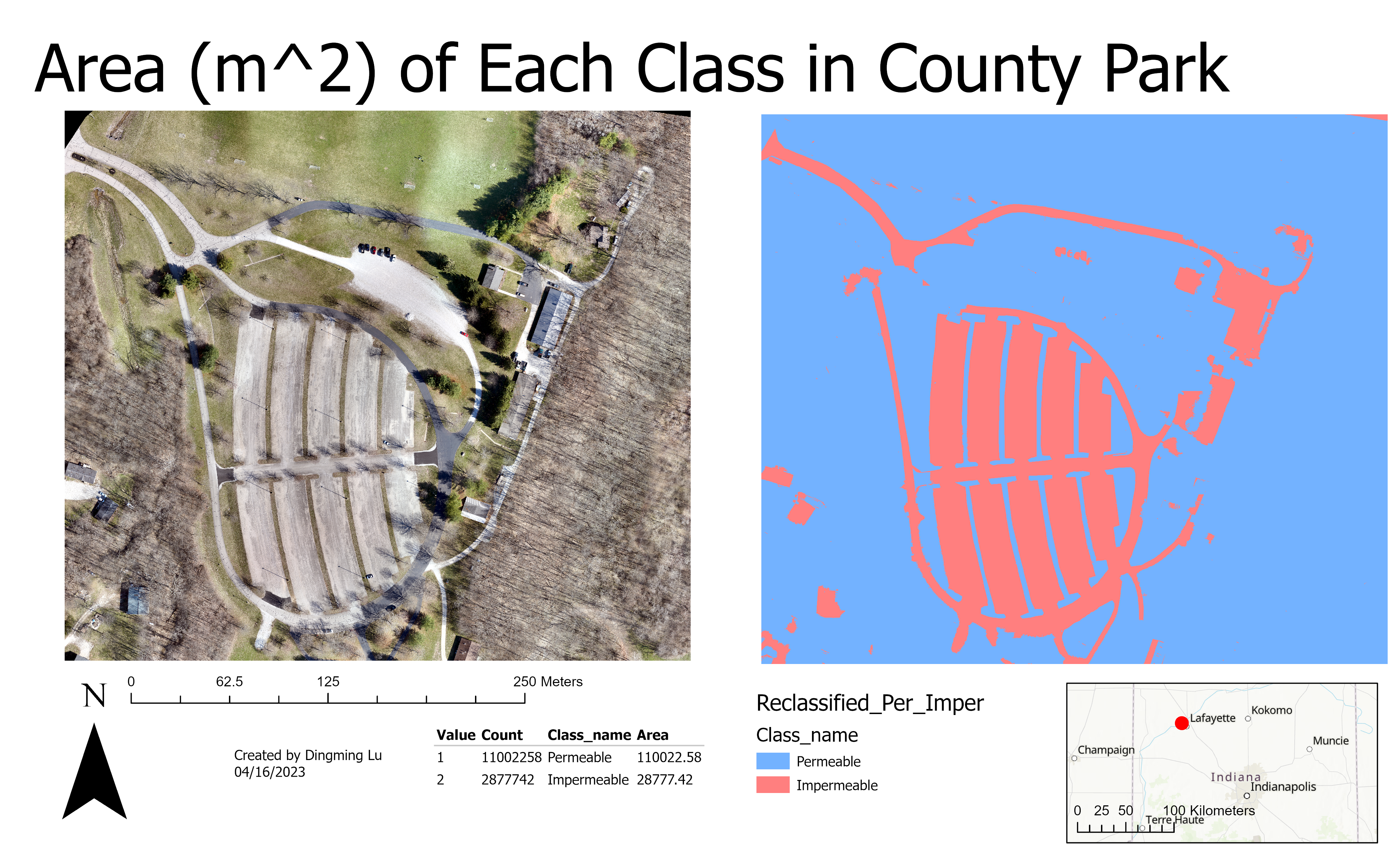
III. Crack Detection
Similar procedure was done. When I was making the training sample, I was trying to let the computer know what should cracks look like. It could be the bad samples for the pavements, I made 50 samples for the cracks, but the computer still can’t identify the cracks successfully. I deleted old pavement samples and only made 5 samples. This time, the cracks came out easily.