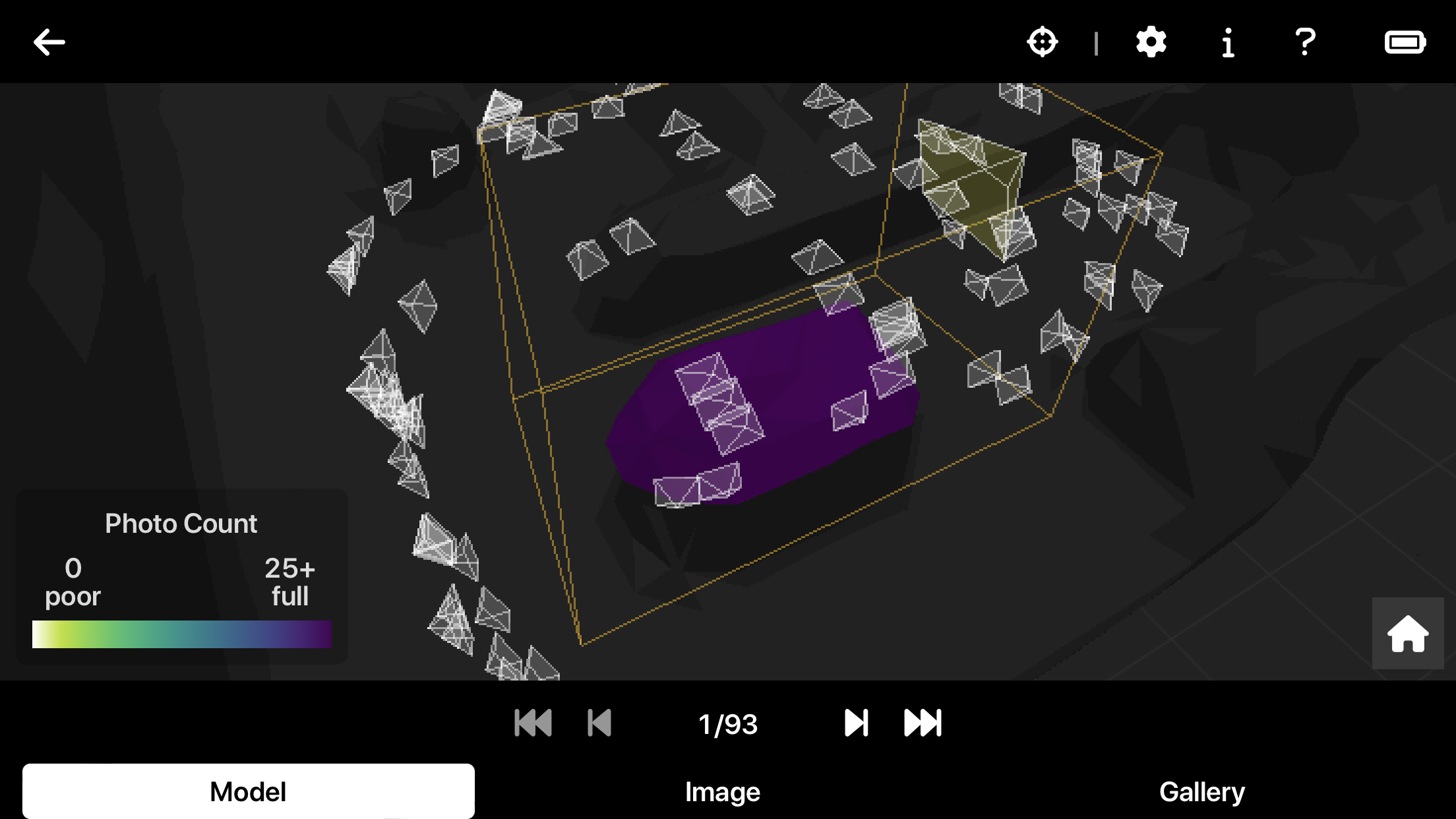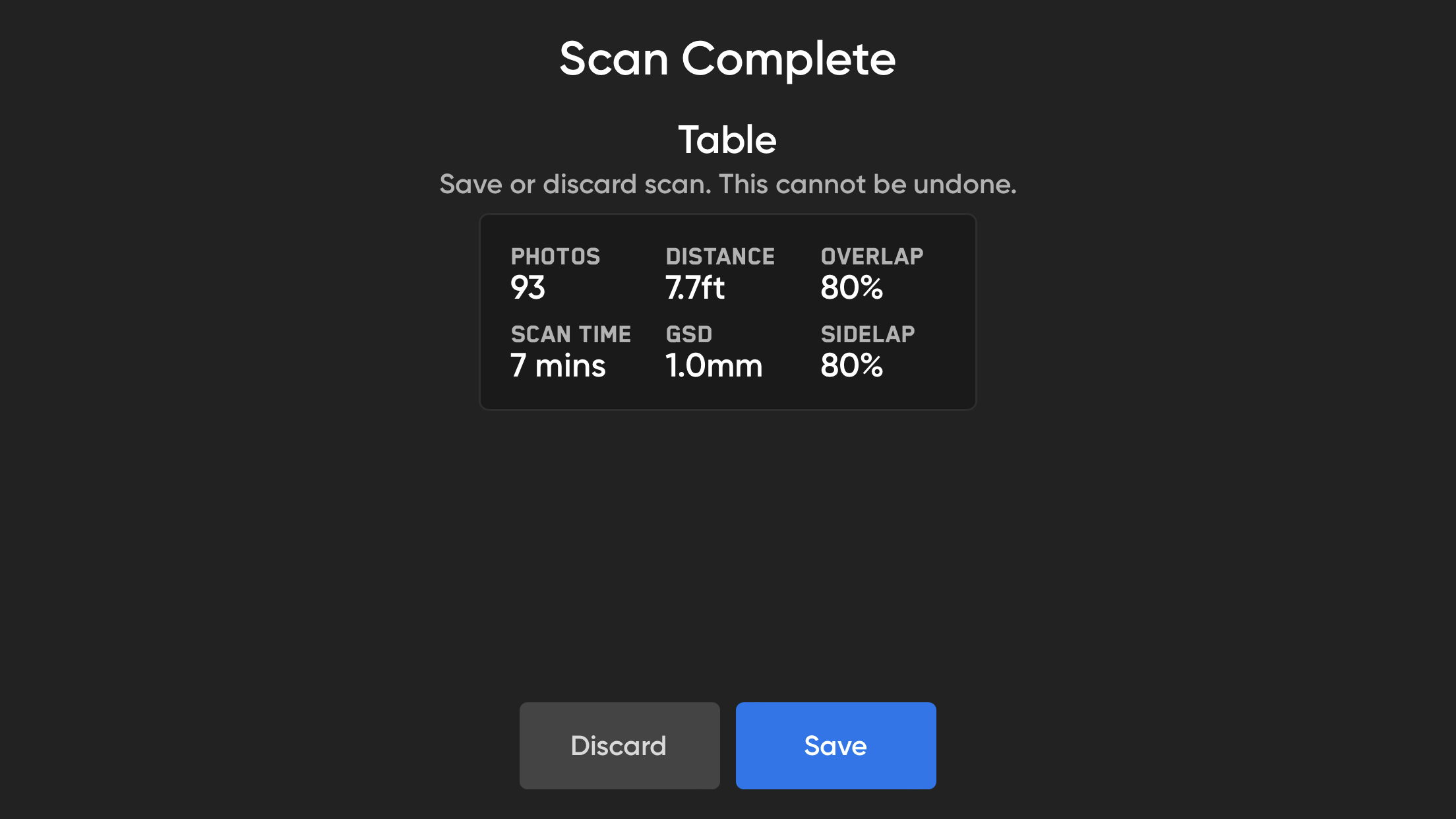I. Intro
Date: 10/31/2022
We used Skydio 2+ Enterprise to operate a mission in a building at the Martell Forest.
II. Field Condition
1. Site Condition
The flying site is at Martell Forest.
2. Weather Condition
- Temperature: 15℃
- Wind: 0 km/h (indoor)
- Cloud: 100%, raining

3. Safety Assessment
There were wires less than 0.5 inch in diameter, the drone can’t see it.
III. Operation
1. Preparation
The case was placed on the floor, and the Skydio 2+ was placed on the case. After we format the SD card, Skydio 2+ took off. We set the boundaries of the flight area, and started the mission.
2. Flight Details
(1). General Information
- Location: Martell Forest Building
- Vehicle: Skydio 2+ Enterprise
- Sensor: Sony IMX577
- Battery: Skydio 2+ Enterprise Battery
- Approval # (LAANC/COA/Waiver): NA (below 400 ft AGL in class G)
(2). Flight Information
- Flight Number: 1
- Takeoff Time: 15:43
- Landing Time: 15:52
- Altitude (m): 2
- Sensor Angle: NA (changing)
- Overlap: 80%
- Sidelap: 80%
- PIC: Dingming Lu
- VO: Caleb Gascho, Harrison Guinn
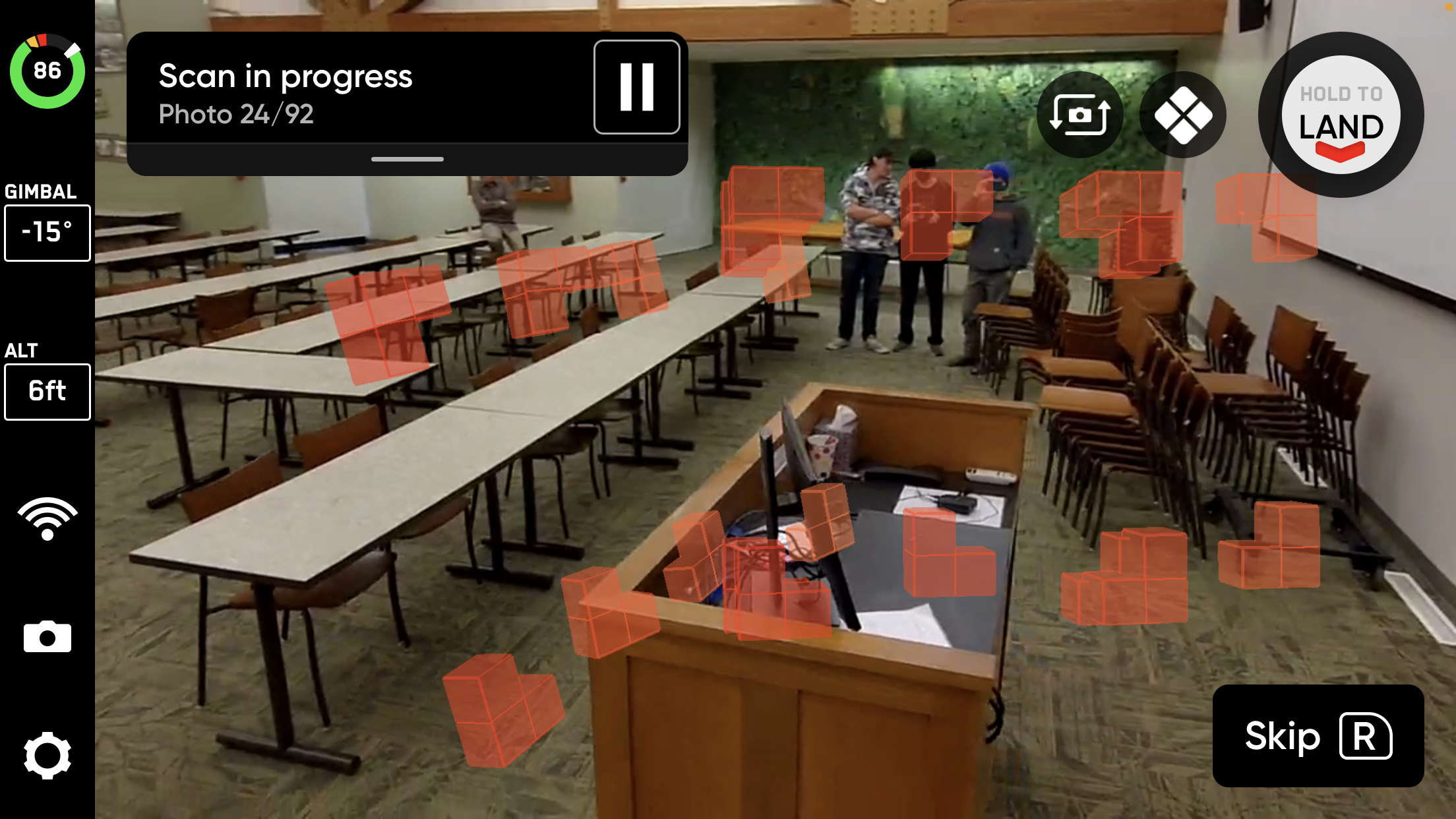
3. Flight Operation
After the mission started, the Skydio 2+ flew around the table and took pictures with different angles. The avoidance system worked very well, although it flew with hard starts and stops, it always maintained the safe distance from the wall.